编辑推荐
更多-

璀璨星途
-

好看视频
-

萌宠养成物语
-

美团优选
-

快看
-

亮健康
-

列王纪元
-

王国纪元
-

七猫免费小说
-

淘特
-

嘀嗒出行
-

Keep
-

钓鱼天堂
-

蜂鸟众包
-

夸克
-

京东金融
-

武功来了
-

文明与征服
-

快手极速版
-

汽车之家
-

英雄联盟手游
-

节奏明星
-

逃脱游戏像素房间
-

漫威超级战争
-

吃货餐厅
-

逃离避难所
-

球球英雄
-

不明觉厉的修仙决
-

宇宙旅程
-

最强蜗牛
-

米加小镇: 世界
-

逆向逃脱游戏:牙科诊所
-

Kraft & Slash
-

猫汤
-

人体模型模拟器
-

鱿鱼游戏挑战
新软推荐
更多-

虫虫钢琴
-

拾趣日记-记录精彩生活
-

百度网盘青春版
-

懒设计-用模板轻松做海报、logo
-

数字人民币(试点版)
-

千本笔记
-

沙漏
-

去文
-

火龙果-AI辅助智能写作学习
-

FnSync
-

Alpha OCR
-

抖音盒子
-

物理实验室
-

Markji
-

工地记工-工地考勤记工记账管理
-

滑记-考研政治刷题|Anki易用版
-

准作家写小说
-

简约思维










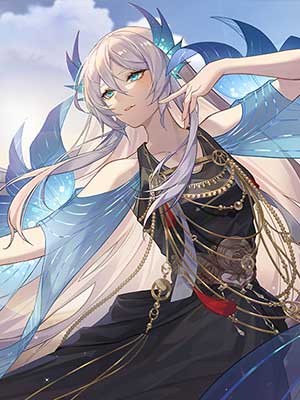














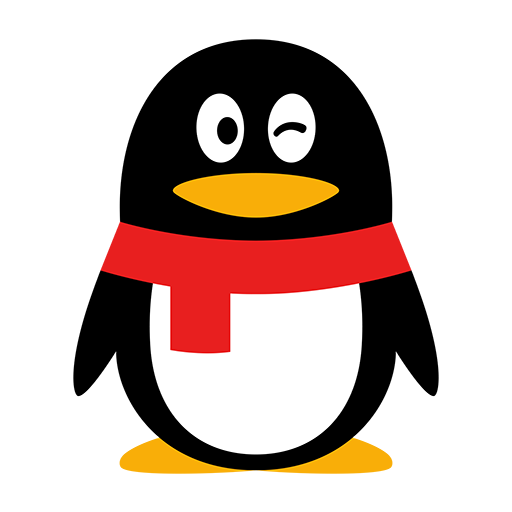
 下载手机版应用汇
下载手机版应用汇




